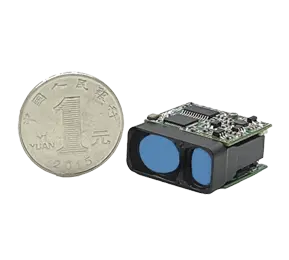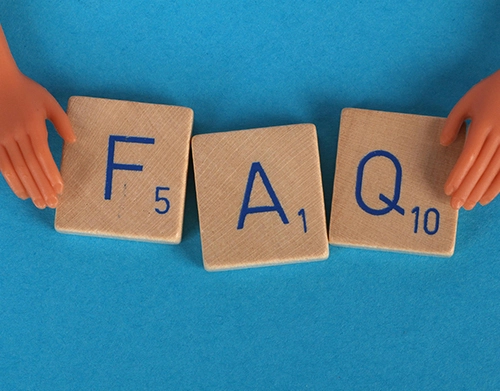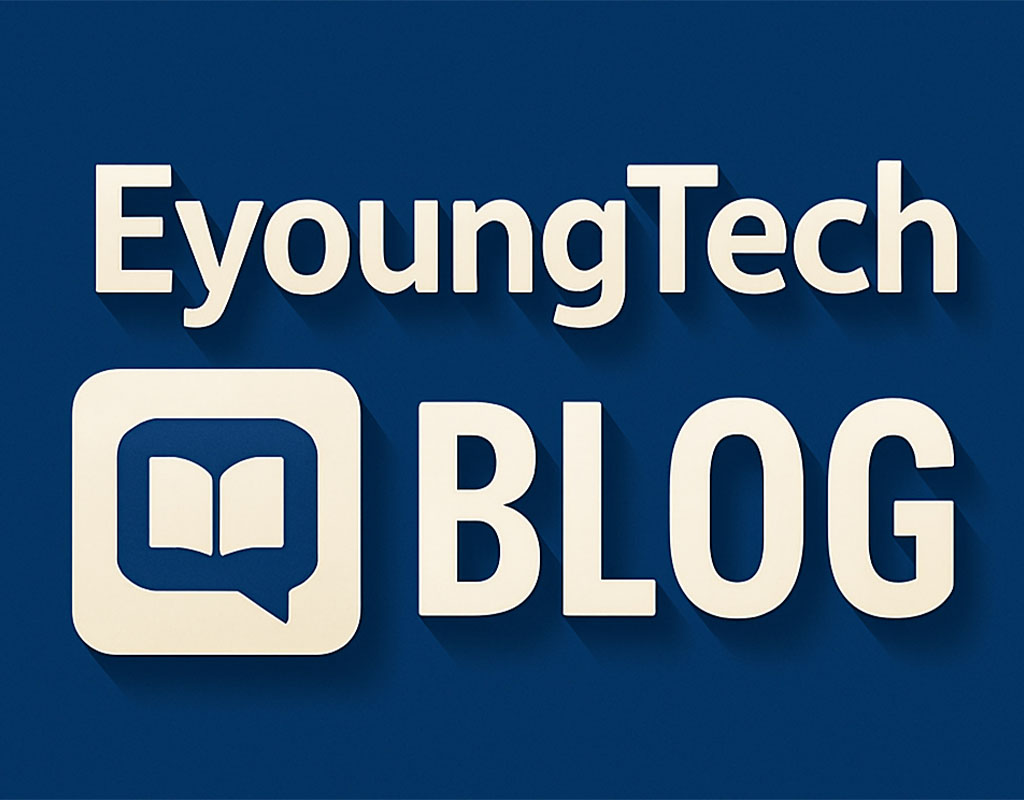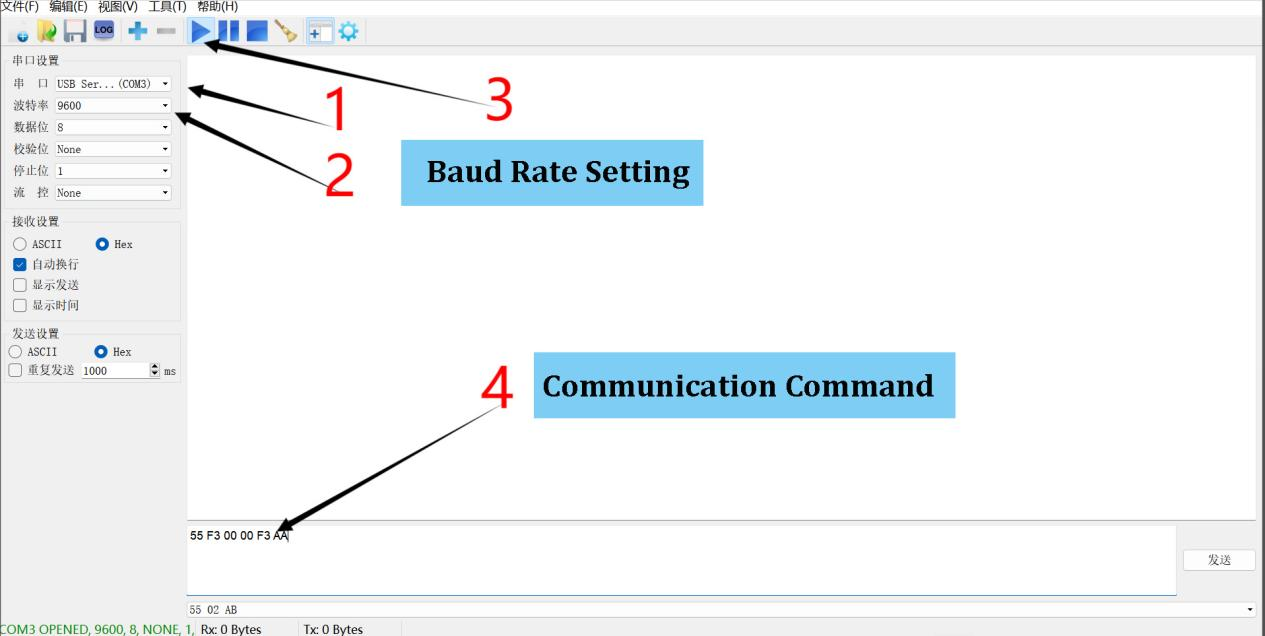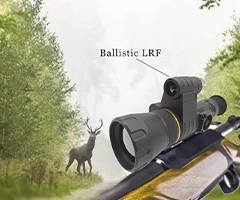Introduction
When our customers operate the rangefinder module for testing, it is inevitable that some faults will occur due to improper operation, which will make the rangefinder unable to work properly. In that case, we have specially published several issues to introduce common problems and solutions to help you in the process of use. Today, we will discuss why the laser rangefinder “cannot communicate” or lead to “abnormal communication”. You can start here with basic checks and diagnostics.
1. Power Supply Failure
Diagnostic:
If the laser rangefinder works normally after changing the supply voltage or power supply, the problem could be caused by power supply error.
Troubleshooting:
Check whether the power supply has hardware or software wake-up, check whether the voltage setting is correct, and pay attention to protection current (usually 1A) to make sure it is effective.
Quick Fix:
Verify voltage matches your module’s specs (e.g., 3.3V vs. 5V).
Use a multimeter to test for voltage drops under load.
Check polarity—reversed wires can damage the module!
If the above methods do not work, try replacing the power supply.

2. Connection & Wiring Inspection
Diagnostic:
1. If the rangefinder can communicate after rewiring or replacing the debugging cable, the problem is judged to be a connection line problem.
2. If the rangefinder can work normally after the wiring is consistent with the definition, the problem is judged to be a wiring problem.
Troubleshooting:
Check whether the wiring is secure or replace the debugging cable (TTL communication debugging cable should not be too long).
Check whether the wiring is consistent with the interface definition.
Quick Fix:
Inspect solder joints for cracks (common in vibration-prone setups).
Test continuity between pins (GND, VCC, TXD/RXD, etc.).
Swap cables—cheap dupont wires often break internally.

3. Baud Rate Setting Error
Diagnostic:
1. Check the rangefinder status and baud rate setting to see if they are consistent with the communication protocol;
2. If the rangefinder has a baud rate setting function, change the required baud rate and try again to see if communication is possible.
Troubleshooting:
If the baud rate setting is consistent with the communication protocol and communication can be normal, the cause of the problem is that the baud rate setting is incorrect.
Quick Fix:
Confirm baud rate/UART settings match your upper computer code
4.Communication Command Error
Diagnostic:
Check the state of the laser range finder and whether the command sent is consistent with the communication protocol, and whether the command is hexadecimal.
Troubleshooting:
If the sent command is consistent with the communication protocol and communication can be normal, then the cause of the problem is that the sent communication command is incorrect.
Quick Fix:
Send the correct command to the laser rangefinder module.
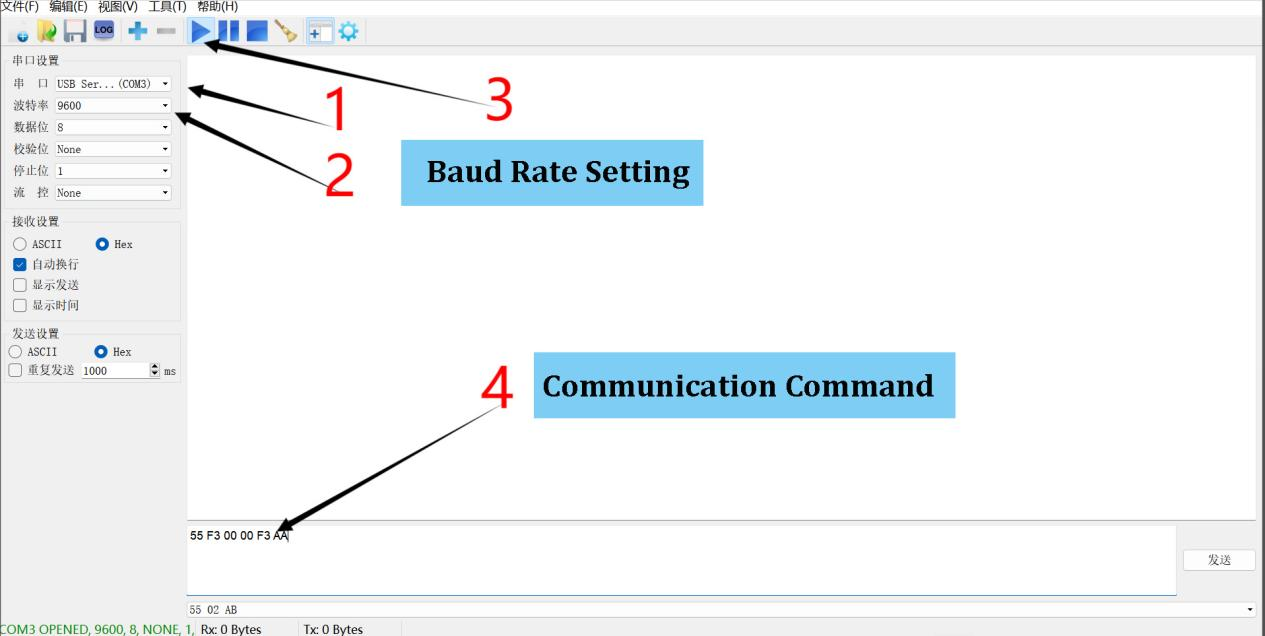
Pro Tips
If the issue persists, test with a spare module or consult manufacturer support with your findings. The laser rangefinder is a precision product. When a external fault occurs, the entire devive needs to be returned to the factory for fault analysis, location and repair. Self-repair is not allowed.
Don't Miss These Blogs
Other Optoelectronic Devices You May Like
About the Author & Team, Eyoung Tech
Hey, this is EyoungTech, a China-based professional team dedicated to advancing optoelectronic innovation.
With a steadfast focus on optoelectronic products represented by laser rangefinders and UAV payload pods, we deliver comprehensive, end-to-end solutions to leading international partners in the UAV & drone and defence sector. Backed by years of collective expertise, our stable, highly skilled workforce ensures rock-solid technical performance and unwavering support at every stage — from initial design through deployment and beyond. At Eyoung Technology, your mission success is our top priority.
The purpose of this article is to share with insight related to cutting-edge technlogy and product applications in defence, surveying of drone industry.
Eyoung Laser Ranging Devices and Gimbal Cameras
Related Eyoung and Photoelectric Products Article for Reference
 Gimbal Cameras
Gimbal Cameras